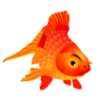外观
printJs
1595字约5分钟
2023-12-06
简介
Print.js 是javascript库实现页面打印,支持PDF、HTML、IMAGE、JSON、RAW-HTML, 官网地址 https://printjs.crabbly.com/
安装使用
## npm安装
npm install print-js --save
## yarn安装
yarn add print-js
## pnpm安装
pnpm install print-js
# 导入项目
import print from 'print-js'参数介绍
printJS()将接受一个对象作为参数,下面表格的参数则为该对象的属性,通过控制属性值来控制打印;
| 参数 | 默认值 | 说明 |
|---|---|---|
| printable: | null | 文档来源:pdf或图像的url,html元素的id或json数据的对象 |
| type: | 可打印类型。可用的打印选项包括:pdf,html,image,json和raw-html。 | |
| header: | null | 用于HTML,Image或JSON打印的可选标头。它将放在页面顶部。此属性将接受文本或原始HTML |
| headerStyle: | 'font-weight:300;' | 要应用于标题文本的可选标题样式 |
| maxWidth: | 800 | 最大文档宽度(像素)。根据需要更改此项。在打印HTML,图像或JSON时使用。 |
| css: | null | 这允许我们传递一个或多个应该应用于正在打印的html的css文件URL。值可以是包含单个URL的字符串,也可以是包含多个URL的数组。 |
| style: | null | 这允许我们传递一个字符串,该字符串应该应用于正在打印的html。 |
| scanStyles: | true | 设置为false时,库不会处理应用于正在打印的html的样式。使用css参数时很有用。 |
| targetStyle: | null | 默认情况下,在打印HTML元素时,库仅处理某些样式。此选项允许您传递要处理的样式数组。例如:['padding-top','border-bottom'] |
| targetStyles: | null | 与targetStyle相同,这将处理任何一系列样式。例如:['border','padding'],将包括'border-bottom','border-top','border-left','border-right','padding-top'等。你也可以传递['*']来处理所有样式 |
| ignoreElements: | [] | 接受打印父html元素时应忽略的html的id数组。 |
| properties: | null | 在打印JSON时使用。这些是对象属性名称。 |
| gridHeaderStyle: | 'font-weight:bold;' | 打印JSON数据时网格标题的可选样式。 |
| gridStyle: | 'border: 1px solid lightgray; margin-bottom: -1px;' | 打印JSON数据时网格行的可选样式 |
| repeatTableHeader: | true | 在打印JSON数据时使用。设置为时false,数据表标题仅显示在第一页中。 |
| showModal: | null | 启用此选项可在检索或处理大型PDF文件时显示用户反馈 |
| modalMessage: | 'Retrieving Document...' | 当向用户显示的消息showModal被设定为true。 |
| onLoadingStart: | null | 加载PDF时要执行的功能 |
| onLoadingEnd: | null | 加载PDF后要执行的功能 |
| documentTitle: | 'Document' | 打印html,image或json时,它将显示为文档标题。如果用户尝试将打印作业保存为pdf文件,它也将是文档的名称。 |
| fallbackPrintable: | null | 打印pdf时,如果浏览器不兼容(检查浏览器兼容性表),库将在新选项卡中打开pdf。这允许您传递要打开的不同pdf文档,而不是传递给printable的原始文档。如果您在备用pdf文件中注入javascript,这可能很有用。 |
| onPdfOpen : | null | 打印pdf时,如果浏览器不兼容(检查浏览器兼容性表),库将在新选项卡中打开pdf。可以在此处传递回调函数,这将在发生这种情况时执行。在您想要处理打印流程,更新用户界面等的某些情况下,它可能很有用。 |
| onPrintDialogClose: | null | 关闭浏览器打印对话框后执行回调功能 |
| onError: | error => throw error | 发生错误时要执行的回调函数。 |
| base64: | false | 在打印作为base64数据传递的PDF文档时使用 |
| honorMarginPadding(不建议使用): | true | 这用于保留或删除正在打印的元素的填充和边距。有时这些样式设置在屏幕上很棒,但在打印时看起来很糟糕。您可以通过将其设置为false来删除它。 |
| honorColor(不建议使用) : | false | 要以彩色打印文本,请将此属性设置为true。默认情况下,所有文本都将以黑色打印。 |
| font(不建议使用): | 'TimesNewRoman' | 打印HTML或JSON时使用的字体 |
| font_size(不建议使用): | '12pt' | 打印HTML或JSON时使用的字体大小 |
| imageStyle (不建议使用): | 'width:100%;' | 打印图像时使用。接受包含要应用于每个图像的自定义样式的字符串。 |
| frameId: | null | print.js会将要打印的内容复制到一个新的Frame中,此参数是frame的id值 |
示例
HTML打印
有时我们只想打印HTML页面的选定部分,这可能很棘手。使用Print.js,我们可以轻松传递我们要打印的元素的id。该元素可以是任何标记,只要它具有唯一ID即可。该库将尝试将其打印得非常接近它在屏幕上的外观,同时,它将为它创建一个打印机友好的格式。
<form method="post" action="#" id="printJS-form">
...
</form>
<button type="button" onclick="printJS('printJS-form', 'html')">
Print Form
</button>
<!-- 向表单添加标题 -->
<button type="button" onclick="printJS({ printable: 'printJS-form', type: 'html', header: '这是标题内容' })">
打印
</button>图片的打印
直接采用默认的参数打印html的时候如果打印内容过多时候可能会非常慢,这时候需要设置scanStyles:false,然后把css抽取出来,这样速度就会非常的快!
<img src="images/print-01.jpg" />
printJS('图片的url', 'image')
<!-- 添加标题 -->
printJS({printable: 'images/print-01-highres.jpg', type: 'image', header: '这是标题'})
<!-- 打印多张图片 -->
printJS({
printable: ['images/print-01-highres.jpg', 'images/print-02-highres.jpg', 'images/print-03-highres.jpg'],
type: 'image',
header: '标题仅显示在第一张图片',
imageStyle: 'width:50%;margin-bottom:20px;'
})JSON的打印
var someJSONdata = [
{
name: 'John Doe',
email: 'john@doe.com',
phone: '111-111-1111'
},
{
name: 'Barry Allen',
email: 'barry@flash.com',
phone: '222-222-2222'
},
{
name: 'Cool Dude',
email: 'cool@dude.com',
phone: '333-333-3333'
}
]
<button type="button"
onclick="printJS({printable: someJSONdata, properties: ['name', 'email', 'phone'], type: 'json'})">
打印
</button>自定义css来设置数据网格的样式
<button type="button" onclick="printJS({
printable: someJSONdata,
properties: ['name', 'email', 'phone'],
type: 'json',
gridHeaderStyle: 'color: red; border: 2px solid #3971A5;',
gridStyle: 'border: 2px solid #3971A5;'
})">
打印
</button>自定义发送对象数组的表头文本
<button type="button" onclick="printJS({
printable: someJSONdata,
properties: [
{ field: 'name', displayName: '自定义表头'},
{ field: 'email', displayName: '自定义表头'},
{ field: 'phone', displayName: '自定义表头'}
],
type: 'json'
})">
打印
</button>JSON,HTML和图像打印可以接收原始HTML标头
<button type="button" onclick="printJS({
printable: someJSONdata,
type: 'json',
properties: ['name', 'email', 'phone'],
header: '<h3 class="custom-h3">My custom header</h3>',
style: '.custom-h3 { color: red; }'
})">
Print header raw html
</button>